Major online hospitality outlets like Hotel Industry Magazine and Travel Daily UK are announcing the results of a NETGEAR study in which two-thirds of business travelers reported they would not return to a hotel that offers inadequate wireless service. Now, we can’t find a direct link to that survey, and the findings do encourage the purchase of the technology that NETGEAR sells; that being said, these numbers don’t stray far from the well-regarded Hotels.com Global Hotel Amenities Survey, which last year found that fifty-six percent of business travelers listed free Wi-Fi as the most crucial factor in choosing a hotel.
The bottom line: If you own and/or operate a hotel and you cut corners on wireless internet service for guests, you’re probably losing a significant amount of business. This article will help you understand both the basics and the finer points of providing your guests with excellent Wi-Fi.
Components: Avoid Modem/Router Combos
Whether you have DSL or cable—and, with today’s technology, either will work for your purposes—you will need both a modem and a router to operate your wireless network. The modem will connect to the outside cable/DSL line via a wall outlet, and the router will connect to your modem via an Ethernet cable. The modem reformats incoming electrical data on the cable/DSL line into digital data that a computer can process, and the router broadcasts that data to the wireless receiver inside your computer or mobile device.
Some brands offer devices that include the functionality of a modem and a router. You should avoid such devices for two reasons: (a) Dedicated routers typically broadcast a more powerful signal and (b) if a component fails, you will probably have to replace just the modemor the router (either of which will be more cost-effective than replacing a modem/router combo).
Speed: How Much Is Enough?
Your service provider likely offers a number of internet packages; pay more each month, and the provider will allocate more network resources to your line, which translates to faster Internet browsing speed on your end. The typical yardstick for the performance of an Internet connection is download speed; that is, the amount of data a given connection can push to your device in the span of one second.
For home use, most providers start with a package that features 10 Mbps (megabits per second), which provides a generally decent browsing experience for one or two casual users. People who work at home or play heavy-duty computer games often select a package with a more robust speed, somewhere between 25 Mbps and 50 Mbps.
As a hotel owner and/or operator, you face a challenge that home users do not: Your network may be used by dozens (if not hundreds) of users at once. This is important because end users share the data speed coming down the line with each other. In other words, while the cable company may be delivering the 50 Mbps connection speed it promised to your doorstep, the dozens of hotel guests simultaneously mobbing your network to watch Hulu videos at 9:00 PM are each crawling along at less than 5 Mbps (to say nothing of the dedicated few who are tearing their hair out because they can’t send a work email with an attachment). Your situation also differs from that of a small business owner because your number of users will vary inside a much greater range; as such, if you select a service package with an insufficient connection speed, you may not see the consequences until sometime after the fact (especially during the off-season in your particular region).
In summary, the speed your cable provider promised you, and the speed you’re enjoying on your (wired) computers in the office, is probably not the speed your guests are experiencing. Mitigate this obstacle by realistically tailoring your connection speed to the amount of guests your hotel typically sleeps, and considering how many guests will attempt to get online during peak usage hours; while a 25 Mbps package will likely prove insufficient for a hotel with one hundred rooms, a 100 Mbps package should keep your Internet-surfing guests happy (even during prime time).
Routers: Don’t Cut Corners Here, Either
Your cable/DSL line might be sizzling with 100 Mbps of speed, but if that data funnels into a subpar router (or series of subpar routers) to be broadcasted out to your users, you may find your Internet crawling along at a fist-clenching 5 Mbps or less well outside of peak usage hours. Simply put, many low-end routers do not contain the requisite technology to broadcast faster connections over a sufficient area. Investing in high-end routers will (a) ensure you get the most out of a lightning-fast data connection and (b) mitigate the signal interference that results from certain building materials and other electronic devices.
Signal Strength: Location, Location, Location
Okay, you’ve bought a blazing fast connection speed from your service provider and spent plenty of money installing high-end routers in every hallway of your hotel. Have you covered all of your bases? It’s possible, but chances are you still have some work to do.
Depending on the location(s) of the router(s), the construction materials and layout of your hotel, and other devices that may be interfering with the signal in certain areas, you might still have guest rooms with a weak Wi-Fi signal. Unfortunately, the best way to find out is to have your staff test the signal in each and every room. This involves moving around the room and testing devices from various locations (e.g. the window, the bed, even the bathroom). Testing the signal in one room and extrapolating the results to the entire hallway will be much quicker, but also prove far less thorough and accurate.
You can mitigate a weak Wi-Fi signal in certain guest rooms by shifting the location of your current router(s) and/or installing additional routers. You can also install range extenders, which boost the signal of an existing router and typically cost less.
Why Go Through All This Trouble?
If fifty percent of business travelers—let alone two-thirds—choose their hotel based on the strength and reliability of the hotel’s wireless internet, you can’t afford to offer anything less than stellar Wi-Fi. That involves (a) arranging for a fast connection speed to be dropped off at your outlet, (b) getting that signal into high-end routers that won’t degrade the speed, and (c) making sure every guest can sit on his/her bed and use the Internet without screaming or throwing anything across the room.
Not worried about a few rooms with weak signals? Those will be the one-star Yelp reviews attached to your hotel that everyone online reads for the next two years. Invest in the technology, take your wireless internet service seriously, and reap the benefits.
Wi-Fi Resources
• Best Practices for High Density Wireless Network Design
Originally published on Thursday, July 10, 2014
1091 views at time of republishing



Leave a Reply