Perhaps you’ve asked an employee to take notes during a Zoom meeting, but they complained the task is difficult to manage while collaborating with teammates. Maybe you intended to document everything that transpired during an important call about a new strategic plan, but conversations moved too fast to track. Artificial intelligence can be a valuable resource for documenting such meetings – especially given the rise in popular notetaking tools such as Fireflies.ai and Clickup. These programs not only transcribe conversations and provide you with a word-for-word recap of your call, but also analyze them and offer summaries that can be sorted and searched as needed. But before allowing employees to use AI notetaking programs, you should recognize the potential pitfalls and establish strong guideposts. Here are the top eight risks you should discuss with legal counsel – as well as six tips for developing your AI notetaker policy.
First, What is an AI Notetaker?
AI notetakers use machine learning for natural language processing. Rather than simply transcribing a meeting, AI tools can generate meeting summaries, highlight key discussions, identify different speakers, add charts and other visual aids, provide a task list of action items to be accomplished after the meeting, and be formatted for readability. While many of the same risks and rewards associated with traditional recordings and automated transcription software will apply to AI notetakers, advancements in AI technology have made these products more sophisticated, prompting additional questions about the potential risks, including the items discussed below.
8 Key Risks to Consider
Before you launch an AI notetaker app to help you with your next meeting, begin by asking yourself this question: would you record this meeting with a traditional audio or video recording device? If not, then you should think twice before using an AI notetaker. Here are eight risks to consider in helping you make this decision.
1. Obtaining Proper Consent to Record
As with other workplace recordings, you will need to comply with rules on notice and consent for your jurisdiction before using AI notetaking technology to document meetings. Does your state require two-party consent to record conversations? If so, all participants will need to consent prior to being recorded. You should note, however, that the rules on what constitutes consent vary by location, and compliance gets more complicated when you have meeting participants from more than one jurisdiction.
2. Inhibiting Meeting Participation
Just as with any other recording device, a meeting participant might feel inhibited from being completely candid during any conversation they know is being tracked by an AI notetaker. This could serve as a detriment to the free flow of information and limit the productivity of any conversation.
3. Data Privacy Considerations
Employee privacy is protected by a patchwork of state, federal, and international privacy laws, some of which come with significant consequences for noncompliance. In fact, the California Attorney General recently announced a sweeping investigation specifically into employer compliance with the California Consumer Privacy Act (CCPA). As a result, employers need to ensure they comply with the CCPA and other data privacy laws when utilizing AI-powered tools.
4. Data Security Issues
There are at least two key data security concerns to take into consideration when using notetaker technology. The first is a risk of a data breach at the notetaker provider company. What would happen if confidential meeting transcripts ended up the subject of a cyberattack ransom or leaked into the public domain? In many cases, your business might not be even considered a “customer” according to local notification law, which means you might not even receive notice of a potential data breach, let alone have visibility into the security protocols of the notetaker provider. The second risk is somewhat related: if the notetaker app gains access to unintended portions of a user’s calendar, it could also obtain and access other information contained in the system, such as appointments and contacts. That means the notetaker provider could have access to the user’s day-to-day activities. In the event of a data breach, that information might become public.
5. Confidentiality
Oftentimes, participants in workplace meetings will discuss confidential information about employee performance, trade secrets, clients, business strategies, and other sensitive topics. Maybe you’re having a meeting to discuss a possible company merger and acquisition. Perhaps you’re having a sensitive conversation about an employee’s medical issues. You could be engaging in a leadership call about company financial issues, or brainstorming about product development, or speaking about an important but difficult client relationship. In any such meetings, you’ll want to decide whether an AI notetaker is appropriate — and if so, you’ll want to ensure the information recorded is shared and stored appropriately to protect confidentiality. You should also ensure that no one from outside the organization is able to access, review, or store your transcripts and recordings – and that AI vendors are not using your confidential information to train their model. These are just a few of the confidentiality issues to raise with your vendor and legal counsel.
6. Attorney-Client Privilege
You should note that attorney-client privilege could be waived when a third party is present or information is shared with a third party. What does that mean in the context of an AI notetaker “listening” in on a meeting? What happens if the transcription is stored with or viewed by the service provider? These are issues still being sorted out state by state as 20th-century rules are applied to and revised to meet 21st-century situations.
7. Record Retention and Discovery During Litigation
For many reasons, including the ones stated above, you’ll need to think about how AI generated meeting notes are shared, stored, and destroyed. Consider how your existing record-retention polices might apply and what special nuisances you need to address in the AI context. You’ll also want to consider how these records might come up in litigation. It won’t be before long that you will see opposing counsel in litigation file discovery requests seeking information about any AI notetaker output generated during meetings relevant to the conflict at issue. Not only might you need to preserve these records during any dispute that could lead to a lawsuit, but you may need to turn them over to opposing counsel and be faced with detailed questions about the transcripts, notes, and other follow-up generated by the notetaker.
8. Potential Bias and Context Issues
The most obvious benefit of using artificial intelligence to take notes is the potential for accurate and thorough documentation. Many AI tools claim to transcribe conversations with more accuracy than a human notetaker. But AI tools are not perfect, and many are still in the early stages of development. AI notetakers need to account for speakers’ accents, colloquialisms, and other nuances that could potentially be misinterpreted or taken out of context and lead to a discrimination lawsuit if not handled appropriately.
6 Tips for Developing Your AI Notetaker Policies and Practices
After weighing and addressing the risks, you may decide that using an AI notetaking program is still beneficial for your organization. Such benefits may include:
- Accurate and Speedy Documentation. AI can generally take notes in real time and produce the results immediately.
- Meaningful Engagement and Follow Up. When AI handles notetaking during a meeting, employees can focus on the main objectives of the call and review the notes later as needed. Employees who missed the meeting will also have quick access to the materials.
- Accessibility for Workers with Disabilities AI notetakers can assist your efforts to build a more inclusive environment. For example, workers with visual, hearing, and other impairments may request reasonable accommodations under the Americans with Disabilities Act (ADA) and similar state laws. AI tools can help by providing real-time text; incorporating visual, written, and audio content into meeting documentation; and using appropriate text size, fonts, and colors.
Next, you’ll want to develop robust policies and best practices and clearly communicate expectations with employees. Here are six suggested best practices to consider:
1. Carefully Select a Vendor
The vendor selection process should involve a cross-functional team that is equipped to assess the risks in addition to the end-user experience. You should involve your company’s HR, legal, risk management, IT, and security teams in the process of reviewing and vetting vendors. Make sure the vendor you chose meets your specific needs for workplace compliance and any industry-specific criteria. Once you select a vendor, you should consider using only that vendor and setting guidelines to ensure everyone is using the approved program properly for their meetings.
2. Inform Participants
Decide how you will inform participants that the meeting is being documented. For example, you may want to add a pop-up message before participants enter a virtual meeting room that asks for their acknowledgement and consent.
3. Create a Written Policy
Beyond letting employees know what program to use, you should also consider creating clear guidelines on how and for what purposes the AI notetaker can be used. Certain meetings may need to be confidential, while others are more open to information sharing – but either way, you’ll want to ensure employees are following proper protocol to use the program effectively and reduce legal risks.
4. Train Managers and Meeting Organizers
After you develop your policies and best practices, it is essential to train managers, meeting organizers, and all employees about the policies and how to properly use AI notetakers in the course of their employment.
5. Conduct an Audit
Consider auditing your AI notetaking program to ensure it is accessible for workers with disabilities and free from bias when detecting accents and speech patterns, summarizing conversations, and generating associated material, including visual tools and graphics.
6. Contact Experienced Legal Counsel
Ultimately, the key takeaway is to proceed with caution when using generative AI technology to take meeting notes. While your organization can likely benefit from using these tools, you’ll want to discuss the myriad potential pitfalls and legal issues with your attorney before allowing their use and while developing robust policies and procedures.
About the Authors:
Wendy Hughes serves as Fisher Phillips’ eDiscovery Partner and regularly counsels clients on the full spectrum of eDiscovery and digital forensic evidence issues from preservation through production. In connection with her work in eDiscovery and digital forensic evidence, Wendy also counsels clients on the protection of private and confidential information and the secure transmission, destruction and storage of digital information.
Karen L. Odash is an Associate at Fisher Phillips, in the firm’s Philadelphia office. Karen assists clients with a range of labor and employment matters, including sexual discrimination and other Title VII claims, litigation and counseling on restrictive covenants and trade secrets, and day-to-day employment advice.
John M. Polson is the Chairman and Managing Partner of Fisher Phillips and leads the firm’s Management Committee which serves as the firm’s board of directors. He is Co-Chair of the firm’s PEO and Staffing Industry Team, and Co-leads the firm’s Gig Economy Industry Team as well.
Evan Shenkman is a member of Fisher Phillips’ Executive Leadership Team and leads the firm’s Knowledge Management, Innovation, and Library functions. Constantly at the forefront of change in the legal profession, Evan won the 2021 International Legal Technology Association’s “Innovative Professional of the Year Award,” was named to the 2021 Fastcase 50 List, recognizing “50 of the smartest, most courageous, innovators, techies, visionaries, and leaders in the law,” and he received Litera’s 2020 Legal Innovator of the Year Award, recognizing his team’s numerous innovations during the coronavirus pandemic.



Leave a Reply