Here’s the skinny: the Trump administration wants to make E-Verify mandatory for all employers. The electronic database that immediately confirms an individual’s eligibility to work in the United States has been promoted as a necessary step in the ramp-up to heightened immigration enforcement, which is a major focus of the new administration. President Trump’s first full budget proposal, released by the White House in May, would put undocumented immigrants living in the country under the direct spotlight, as it seeks to augment efforts to prohibit undocumented workers from getting jobs.
Use of the E-Verify system is currently voluntary for employers unless mandated under state or local law, or if you are obligated as a federal contractor under an existing federal contract. However, Congress is considering legislation to mandate E-Verify for all employers, require a status check of all current employees not electronically verified within the three preceding years, and require termination of all employees determined unauthorized to work. Expect to see a healthy discussion on this topic in the months to come, and don’t be surprised if you are required to use E-Verify before you know it.
Before this much-anticipated debate kicks into high gear, employers should know that balancing the use of E-Verify while avoiding the implications of employment discrimination can prove to be as simple as walking a tightrope. But fear not! Here is a crash course on what you need to know about E-Verify.
The Basics: Mount The Line
The federal government’s web-based system known as E-Verify compares information from an individual’s Form I-9 against data in the U.S. Department of Homeland Security (DHS), Social Security Administration (SSA), and Department of State (DOS) records to confirm employment eligibility. An employer uses the information from the I-9 to create a case in the E-Verify system, to commence no later than three business days after the start of employment. After the case is created, the system provides a case verification number, and employers must either record that number on the I-9 or attach the case detail page to the document itself.
After inputting the information, E-Verify immediately responds with an initial case result of either “Employment Authorized” or “Tentative Nonconfirmation” (TNC), indicating whether the information on the I-9 matches the available records. Current statistics show that 97 percent of individuals who are checked through E-Verify are Employment Authorized, meaning the information entered into the system matches the information in the federal agency databases. The individual is thus considered authorized to work and the employer closes the E-Verify case.
However, when the information provided by the employee and inputted into the system does not match with DHS, SSA, or DOS databases, employers will receive a TNC notification. The employer must promptly inform the employee in private, and provide a “Further Action Notice” document for the employee to sign explaining the reason for the TNC.
The employee may choose to contest the results, in which case the employer must issue a Referral Date Confirmation from E-Verify providing contact information and instructions for the employee to contact the DHS or SSA. The employee then has eight federal government work days after initiating the referral to contact the appropriate federal agency to resolve the matter. If the matter is resolved, and the SSA or DHS update their records to reflect a match and an Employment Authorized result, the employer may close the case. However, if the individual refuses to contest the TNC or if a Final Nonconfirmation (FNC) result is issued, the employer may terminate employment.
Lucky 13: Walking The Tightrope With A Safety Net
Misuse of the E-Verify system by an employer could lead to a charge of discrimination based on citizenship, immigration, or national origin. But if you use the system properly, you will receive the benefit of a safe harbor. To avoid any implication of E-Verify-related employment discrimination, you should consider the following 13 steps:
- Conspicuously post the “Notice of E-Verify Participation” and “Right to Work” posters in both English and Spanish.
- Do not use E-Verify before an individual has accepted a job offer and completed a Form I-9.
- Do not use E-Verify to verify any employee hired before November 6, 1986.
- Do not use E-Verify to re-verify an individual for continuing employment after their employment authorization has expired. Instead, instruct the employee to either complete Section 3 of their I-9 or fill out a new I-9. Remember to use E-Verify only for new hires or rehired employees.
- Keep copies of the following I-9 List A documents: Permanent Resident (PR) card, passport, passport card, and Employment Authorization Document (EAD).
- Do not use E-Verify as a tool to prescreen or discriminate against individuals based on their national origin, citizenship, or immigration status.
- Do not ask employees who receive a TNC to provide additional work authorization documentation.
- Remember to provide a Further Action Notice explaining the reason for the TNC result.
- Do not influence an employee’s decision whether to contest a TNC result.
- Do not take any adverse action against an employee based on their choice to leave an E-Verify TNC uncontested. You are prohibited from taking any adverse action (including firing, suspending, withholding pay or training, or simply infringing upon the individual’s employment) against an employee unless and until the employee receives an FNC or a “DHS No Show”.
- Do not ask employees to provide specific types of documents during the employment eligibility process.
- Remember that simple typos can cause a TNC result, so don’t jump to conclusions during the process.
- Finally, understand that use of the E-Verify system does not relieve you of your I-9 obligations.
Careful, Don’t Slip!
While maintaining your balance, one misstep can result in a fall. In the event you slip up, the Immigrant and Employee Rights Section (IER) of the Department of Justice Civil Rights Division reviews charges of discrimination and investigates all alleged discriminatory conduct pursuant to the Immigration and Nationality Act (INA).
If an employee suspects their employer is discriminating based on citizenship, immigration status, national origin, or other discriminatory misuse of the E-Verify system, the employee can notify IER. The agency will either contact the employer to resolve the issue or, when necessary, issue charge forms to victims of discrimination. Upon receipt of a charge of discrimination, IER takes approximately seven months to complete an investigation. Violators are subject to civil penalties, back pay awards, hiring orders, the imposition of injunctive relief to end discriminatory practices, and attorneys’ fee awards.
Dismount!
To maintain balance and avoid a tumble, you should adopt a written immigration compliance policy, train all staff on how to enforce it, and employ ongoing education of the E-Verify system. You should also consider taking advantage of the IER outreach and education programs to gain a firm understanding of the antidiscrimination provisions of the INA.
If the IER comes knocking, don’t panic. Instead, cooperate with the investigation, make the necessary adjustments, and know that you can always contact your local Fisher Phillips attorney for assistance. But you don’t need to wait until the government is on your doorstep to call upon our firm; we can assist you from your first step on the tightrope until you land safely on the other side.
For more information, contact the author at NBanks@fisherphillips.com or 404.240.5853.



Leave a Reply